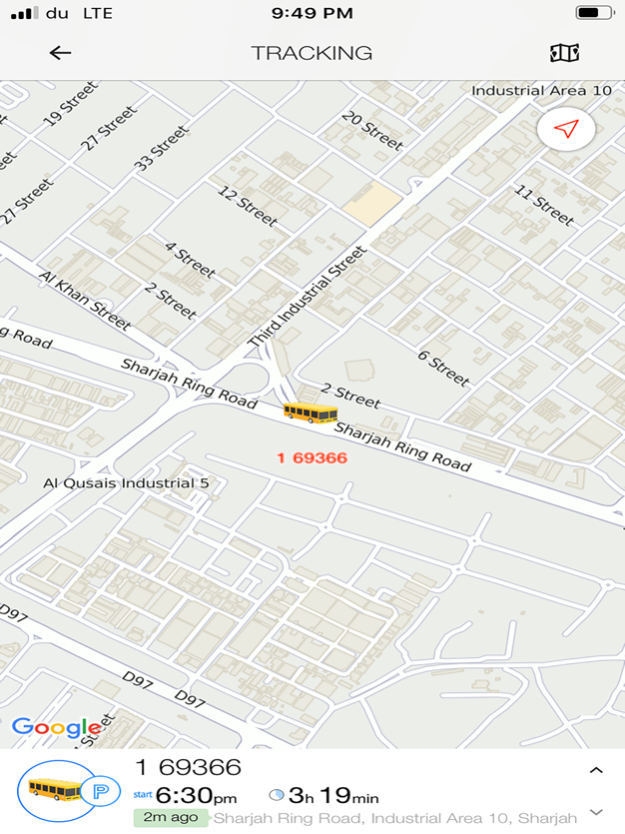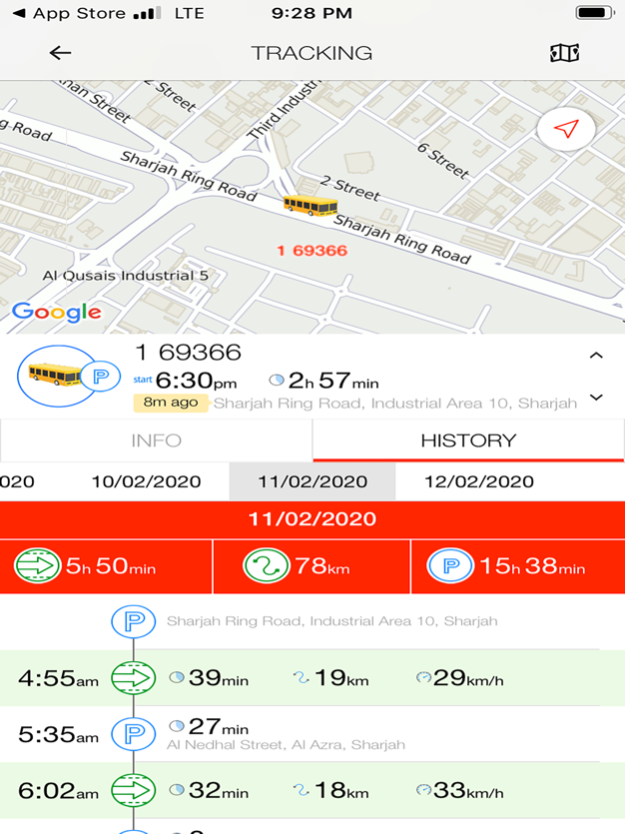Vertex Mobile 2.13.4
Free Version
Publisher Description
Vertex Simple Vehicle Tracking app is the mobile app which enables you to take full advantage of Vertex Intelligent Fleet Management Solution on your iPhone. The app is made with simplicity in mind and this makes it easy to use for everyone.
The intuitively simple app seems to know exactly what you want to achieve from a vehicle tracking app.
The map view (TRACKING) shows all your vehicles with real time movement. Your position is also shown which makes it easy for you to relate with the locations of your vehicles. This also helps you to reach your vehicle easily.
The details of vehicle movement is shown in the HISTORY tab which can be expanded by swiping the screen up in the same view. Trip details such as when and where the vehicle was started, the distance traveled, when the vehicle was stopped, how much time it was parked etc are all shown in the expanded view. A click on any of the trips will draw the route travelled by the vehicle during that trip on the map with start and finish flags. Amazing! Isn't it?
The INFO window shows details like the Engine Status, Mileage, Engine Hours etc.
Any abnormal activity which needs to be notified can be set up such as vehicle theft, unusual usage after working hours, joy rides, leaving city limits etc. The possibilities of creating alerts are seemingly endless with mixing and matching various conditions to be monitored. These notifications appear as mobile notifications even when the app is not open and visible. The phone profile settings can be tweaked so that a distinct tone is set for notifications to attract attention in case of critical alerts. This ensures that you won't miss any important notification.
You can also opt to turn off notifications through the SETTINGS menu item where you can also tweak or modify various options of the app all by yourself.
Without a second thought, it can be said that the notification capability is the most useful feature of the app when it comes to security or surveillance.
Vertex Intelligent Fleet Management Solution is a managed service and you can avail all the utilities of the service through the mobile app itself using the CHAT WITH US feature in the main menu. You can chat with our technical support specialists and inform them of any special requirements that you may have. We will set it up for you.
A FEEDBACK menu item is also available where you can directly write an email to the support if you need any assistance or service.
The UNITS menu item is used to select the vehicles you need to monitor. The screen will be zoomed and centered in such a way that the vehicles you selected will always appear in the center.
FAQ:
How can I login to this app?
For this you need to get in touch with us at support@vertexifms.com. We will provide you with username/password with which you can login to the app.
What do I need to have in addition to this to use this app?
You need an active hardware of software tracker connected to Vertex IFMS.
What is a hardware tracker?
A hardware tracker is a device with a SIM card which is connected to a vehicle's electrical system.
Where can I get a hardware tracker?
We will send this to you by courier. The device comes pre-configured with wiring instructions. Your neighbourhood auto electrician will be able to fix it for you. The fixing usually takes less than 30 minutes. Once connected, your vehicle will appear online in the app within a few seconds.
Where can I get a software tracker?
We will send you a software tracker by email. You can install this on your smartphone and set it up as per the instructions that we will send you. After you start the service your position will get updated in the app within a few seconds. From this moment, the tracker location will be updated in the app.
(Please note that this app should be used in accordance with the privacy regulations applicable in your country of residence and any illegal or inappropriate use of the same is prohibited.)
Jul 5, 2022
Version 2.13.4
Bug fixes and performance improvements
About Vertex Mobile
Vertex Mobile is a free app for iOS published in the System Maintenance list of apps, part of System Utilities.
The company that develops Vertex Mobile is Gredenza International Security and Surveillance Services LLC. The latest version released by its developer is 2.13.4.
To install Vertex Mobile on your iOS device, just click the green Continue To App button above to start the installation process. The app is listed on our website since 2022-07-05 and was downloaded 4 times. We have already checked if the download link is safe, however for your own protection we recommend that you scan the downloaded app with your antivirus. Your antivirus may detect the Vertex Mobile as malware if the download link is broken.
How to install Vertex Mobile on your iOS device:
- Click on the Continue To App button on our website. This will redirect you to the App Store.
- Once the Vertex Mobile is shown in the iTunes listing of your iOS device, you can start its download and installation. Tap on the GET button to the right of the app to start downloading it.
- If you are not logged-in the iOS appstore app, you'll be prompted for your your Apple ID and/or password.
- After Vertex Mobile is downloaded, you'll see an INSTALL button to the right. Tap on it to start the actual installation of the iOS app.
- Once installation is finished you can tap on the OPEN button to start it. Its icon will also be added to your device home screen.